You can enforce user credentials for previewing or accessing data from the database in the Metadata Manager.
To enforce user credentials to preview data from databases, follow these steps:
- Go to Application Menu > Settings > Metadata Manager.
- Click the Data Access/Preview Settings tab.
- Select the Enforce credentials for Data Access/Preview check box to enforce user credentials for accessing or previewing the data.
The following page appears.
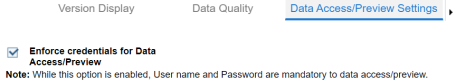
For more information on previewing the data, refer to the Previewing Data topic.
|
Copyright © 2024 Quest Software Inc. |